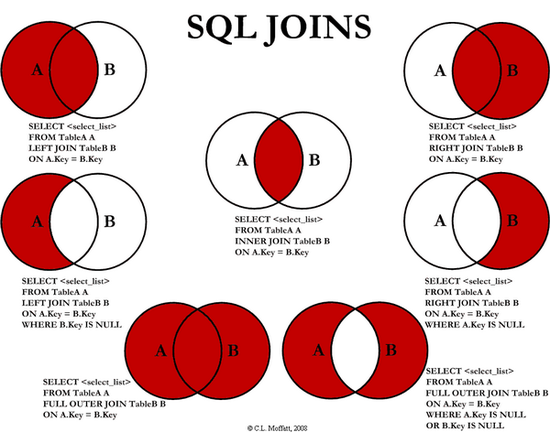💻 Programming/Oracle 11g (64)
-
2015.04.20
[오라클/oracle] exp, imp를 이용한 백업 및 복원 -
2015.04.20
[오라클/oracle] 특정 사용자(유저) 소유의 테이블 조회 -
2015.04.20
getString not implemented for class oracle.jdbc.driver.T4CBlobAccessor -
2015.04.20
ORA-00917: 누락된 콤마 -
2015.04.20
테이블 컬럼 순서 바꾸기 ( Changing Column Order ) -
2015.04.20
[ORA-02270] no matching unique or primary key for this column-list -
2015.04.20
[SQL] Truncate vs Drop vs Delete -
2015.04.20
[SQL] 기존 테이블의 컬럼에 not null 제약 추가하기 -
2015.04.20
[SQL] 한번에 여러 record(데이타) 삽입하기 -
2015.04.20
[SQL] COUNT(*) 와 COUNT(1) -
2015.04.20
java.lang.SecurityException: Sealing violation exception -
2015.04.20
[SQL] CONNECT BY , START WITH -
2015.04.20
[SQL] 결과가 두줄 이상인 경우 한줄로 합치기 -
2015.04.20
[SQL] 조인(join)에 관하여 -
2015.04.20
락걸린 세션 죽이기 -
2015.04.20
[SQL] where 1=1 은 왜 사용하는가? -
2015.04.20
SQL 오류: ORA-00984: 열을 사용할 수 없습니다 -
2015.04.20
[Oracle 11g] 오라클 한글 깨짐 (UTF-8으로 변경) -
2015.04.20
[오라클/oracle11g] dump 함수 -
2015.04.20
[오라클/oracle11g] 인코딩 문제