이번 포스팅에서는 CSS를 이용한 테이블 관련 속성을 설정하는 것을 알아보도록 하겠습니다.
테이블 관련 속성에는 다음과 같은 것들이 있습니다.
-
border-collapse
-
border-spacing
-
caption-side
-
empty-cells
-
table-layout
이제 이 속성들을 어떻게 사용하는지 한번 볼까요??? ^-^
The border-collapse Property:
이 속성은 다음 두가지 값을 가질 수 있습니다. collapse 와 separate.
다음은 두 가지 값에 대한 예제입니다.
<style type="text/css">
table.one {border-collapse:collapse;}
table.two {border-collapse:separate;}
td.a {
border-style:dotted;
border-width:3px;
border-color:#000000;
padding: 10px;
}
td.b {border-style:solid;
border-width:3px;
border-color:#333333;
padding:10px;
}
</style>
<table class="one">
<caption>Collapse Border Example</caption>
<tr><td class="a"> Cell A Collapse Example</td></tr>
<tr><td class="b"> Cell B Collapse Example</td></tr>
</table>
<br />
<table class="two">
<caption>Separate Border Example</caption>
<tr><td class="a"> Cell A Separate Example</td></tr>
<tr><td class="b"> Cell B Separate Example</td></tr>
</table>
|
직접 테스트 해보세요.
Collapse 속성값을 주게되면 테이블 내의 셀들의 보더가 붙어있을 경우 한줄로 보이게 됩니다.
반대로 separate속성값을 주게되면 붙어있는 두 셀의 보더가 따로 떨어져서 보이게 됩니다.
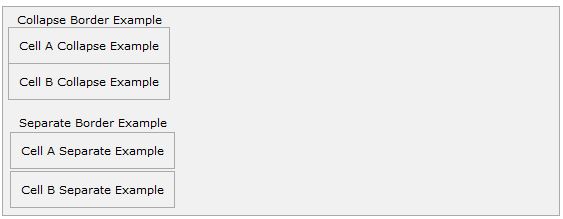
The border-spacing Property:
이 속성은 보더 사이의 간격을 띄우는 속성입니다. 속성값으로는 하나 또는 두개의 값을 가질 수 있고, 이 값은 길이의 단위여야 합니다.
값을 하나만 줄 경우에는 가로, 세로에 동일한 값이 적용이 되며 두개의 값을 줄 경우에는 첫째값이 가로 스페이스, 두번째 값이 세로 스페이스를 위한 값으로 간주됩니다.
NOTE: Netscape 7 또는 IE 6 에서는 적용되지 않는다고 하네요. 아직도 IE 6 사용하는 사람이 있을지는 의문이지만요.
<style type="text/css">
/* If you provide one value */
table.example {border-spacing:10px;}
/* This is how you can provide two values */
table.example {border-spacing:10px; 15px;}
</style>
|
앞서 했던 예제의 소스를 변경해보도록 하겠습니다.
<style type="text/css">
table.one {
border-collapse:separate;
width:400px;
border-spacing:10px;
}
table.two {
border-collapse:separate;
width:400px;
border-spacing:10px 50px;
}
</style>
<table class="one" border="1">
<caption>Separate Border Example with border-spacing</caption>
<tr><td> Cell A Collapse Example</td></tr>
<tr><td> Cell B Collapse Example</td></tr>
</table>
<br />
<table class="two" border="1">
<caption>Separate Border Example with border-spacing</caption>
<tr><td> Cell A Separate Example</td></tr>
<tr><td> Cell B Separate Example</td></tr>
</table>
|
결과는 아래와 같습니다.
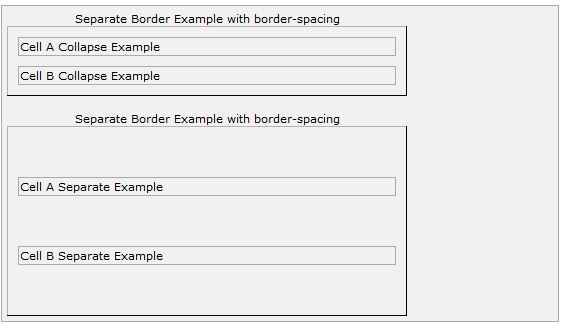
직접 테스트 해보는 것 잊지 마세요. 꼭 이요!!! ^-^
The caption-side Property:
이 속성은 캡션을 어디에 위치시킬 것인지에 대한 속성입니다. 속성값으로는 다음 네가지 중 한개를 가질 수 있습니다. top, bottom, left or right. 그럼 각각의 예제를 한번 볼까요??
NOTE: IE 에서는 작동을 안할 수 있다는 군요.
<style type="text/css">
caption.top {caption-side:top}
caption.bottom {caption-side:bottom}
caption.left {caption-side:left}
caption.right {caption-side:right}
</style>
<table style="width:400px; border:1px solid black;">
<caption class="top">
This caption will appear at the top
</caption>
<tr><td > Cell A</td></tr>
<tr><td > Cell B</td></tr>
</table>
<br />
<table style="width:400px; border:1px solid black;">
<caption class="bottom">
This caption will appear at the bottom
</caption>
<tr><td > Cell A</td></tr>
<tr><td > Cell B</td></tr>
</table>
<br />
<table style="width:400px; border:1px solid black;">
<caption class="left">
This caption will appear at the left
</caption>
<tr><td > Cell A</td></tr>
<tr><td > Cell B</td></tr>
</table>
<br />
<table style="width:400px; border:1px solid black;">
<caption class="right">
This caption will appear at the right
</caption>
<tr><td > Cell A</td></tr>
<tr><td > Cell B</td></tr>
</table>
|
결과는 아래와 같습니다.
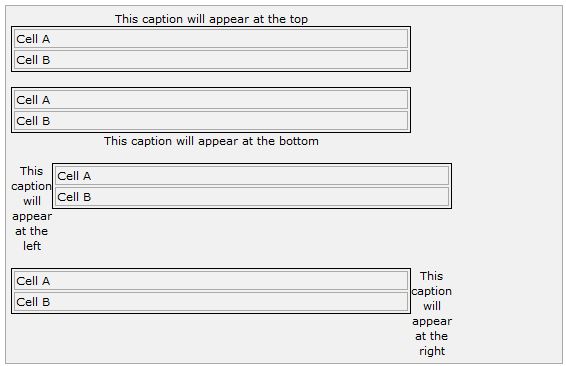
The empty-cells Property:
이 속성은 빈 셀과 관련된 속성입니다. 속성값으로는 show, hide, inherit 중에 하나를 가질 수 있습니다.
<style type="text/css">
table.empty{
width:350px;
border-collapse:separate;
empty-cells:hide;
}
td.empty{
padding:5px;
border-style:solid;
border-width:1px;
border-color:#999999;
}
</style>
<table class="empty">
<tr>
<th></th>
<th>Title one</th>
<th>Title two</th>
</tr>
<tr>
<th>Row Title</th>
<td class="empty">value</td>
<td class="empty">value</td>
</tr>
<tr>
<th>Row Title</th>
<td class="empty">value</td>
<td class="empty"></td>
</tr>
</table>
|
결과는 아래와 같습니다.
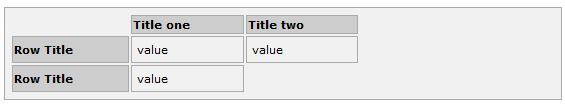
The table-layout Property:
이 속성은 브라우저에 테이블을 보여줄 때 어떻게 보여줄 것인지를 컨트롤 할 수 있게 해주는 속성입니다. 속성값으로는 fixed, auto, 또는 inherit 을 가질 수 있습니다.
세가지 값에 대한 차이점을 한번 알아보도록 하죠.
NOTE: 참고로 이 속성은 많은 브라우저에서 지원하지 않는다고 합니다.
<style type="text/css">
table.auto
{
table-layout: auto
}
table.fixed
{
table-layout: fixed
}
</style>
<table class="auto" border="1" width="100%">
<tr>
<td width="20%">1000000000000000000000000000</td>
<td width="40%">10000000</td>
<td width="40%">100</td>
</tr>
</table>
<br />
<table class="fixed" border="1" width="100%">
<tr>
<td width="20%">1000000000000000000000000000</td>
<td width="40%">10000000</td>
<td width="40%">100</td>
</tr>
</table>
|
결과는 아래와 같습니다.
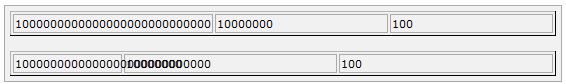
꼭 스스로 테스트 해보고 결과를 확인하세요.
브라우저 별로 해보고 브라우저의 버전별로 해보고 열심히 공부해야 고수가 될 수 있습니다.
Reference : http://www.tutorialspoint.com/css/css_tables.htm