(SpringBoot3 + Correto 17 (java 17) 환경에서 spock test 시 발생한
TestEngine with ID 'spock' failed to discover tests 오류 해결방안 공유합니다.
IntelliJ 에서 Spring Initializer를 이용하여
스프링부트3 + 자바 17 기반의 신규 프로젝트를 생성,
빌드가 정상적으로 되는지 확인 후
spock 테스트를 위한 라이브러리를 아래 3개 추가했습니다.
testImplementation 'org.spockframework:spock-core:2.4-M1-groovy-4.0'
testImplementation 'org.spockframework:spock-spring:2.4-M1-groovy-4.0'
testImplementation 'org.apache.groovy:groovy-all:4.0.13'
그리고 샘플 테스트 클래스를 만들었습니다.
class SampleSpec extends Specification {
def "where with variables: #size"() {
when:
def list = new ArrayList(size)
then:
list.size() == 0
where:
size << [1, 2, 3, 4, 5]
}
def "using data tables for calculating max, Max of #a and #b is #max"() {
expect:
Math.max(a, b) == max
where:
a | b || max
1 | 2 || 2
7 | 4 || 7
0 | 0 || 0
}
}
실행을 해보았더니 아래와 같은 에러가 발생했습니다.
Internal Error occurred.
org.junit.platform.commons.JUnitException: TestEngine with ID 'spock' failed to discover tests
...중략...
Caused by: org.junit.platform.commons.JUnitException: ClassSelector [className = 'com.project.SampleSpec', classLoader = null] resolution failed
...중략...
Caused by: org.junit.platform.commons.PreconditionViolationException: Could not load class with name: com.project.SampleSpec
...중략...
Caused by: java.lang.ClassNotFoundException: com.project.SampleSpec
구글링 결과 build.gradle 파일의 plugins 에 id 'groovy' 를 추가해주면 되는 문제였습니다.
plugins {
id 'java'
id 'org.springframework.boot' version '3.2.1'
id 'io.spring.dependency-management' version '1.1.4'
id 'groovy' <-- 이게 있는지 확인
}
'💻 Programming' 카테고리의 다른 글
| [IntelliJ] 신규 생성 프로젝트의 빌드 오류 (Could not resolve org.springframework.boot:spring-boot-gradle-plugin:3.2.1) (1) | 2024.01.03 |
|---|---|
| SpringBoot 2.3 -> 2.5 업그레이드 후기 (0) | 2023.12.29 |
| [AWS/SQS] cloudwatch datapoint 조회하기 (2) | 2022.12.29 |
| MariaDB로 AWS Aurora 연동시 readOnly 트랜잭션이 writer 쪽에서 실행되는 현상 분석 (0) | 2022.12.26 |
| [AWS] redis-cli 를 이용한 elasticache 데이터 조회 (0) | 2022.05.27 |
💻 Programming
[IntelliJ] 신규 생성 프로젝트의 빌드 오류 (Could not resolve org.springframework.boot:spring-boot-gradle-plugin:3.2.1)
최근 2년정도 IntelliJ에서 Java 11 기반의 AWS Correto 11 을 사용해왔습니다
그래서 현재 JAVA_HOME 은 AWS Correto 11 의 위치를 가리키고 있었습니다.
신규 프로젝트 구성할 일이 생겼고
AWS Correto 17 을 미리 다운받아둔 상태에서
IntelliJ 에서 SpringBoot Initializer 를 이용해서
아래와 같은 설정(Java 17 + gradle groovy)으로 프로젝트를 생성하고
빌드를 하니 오류가 발생했습니다.
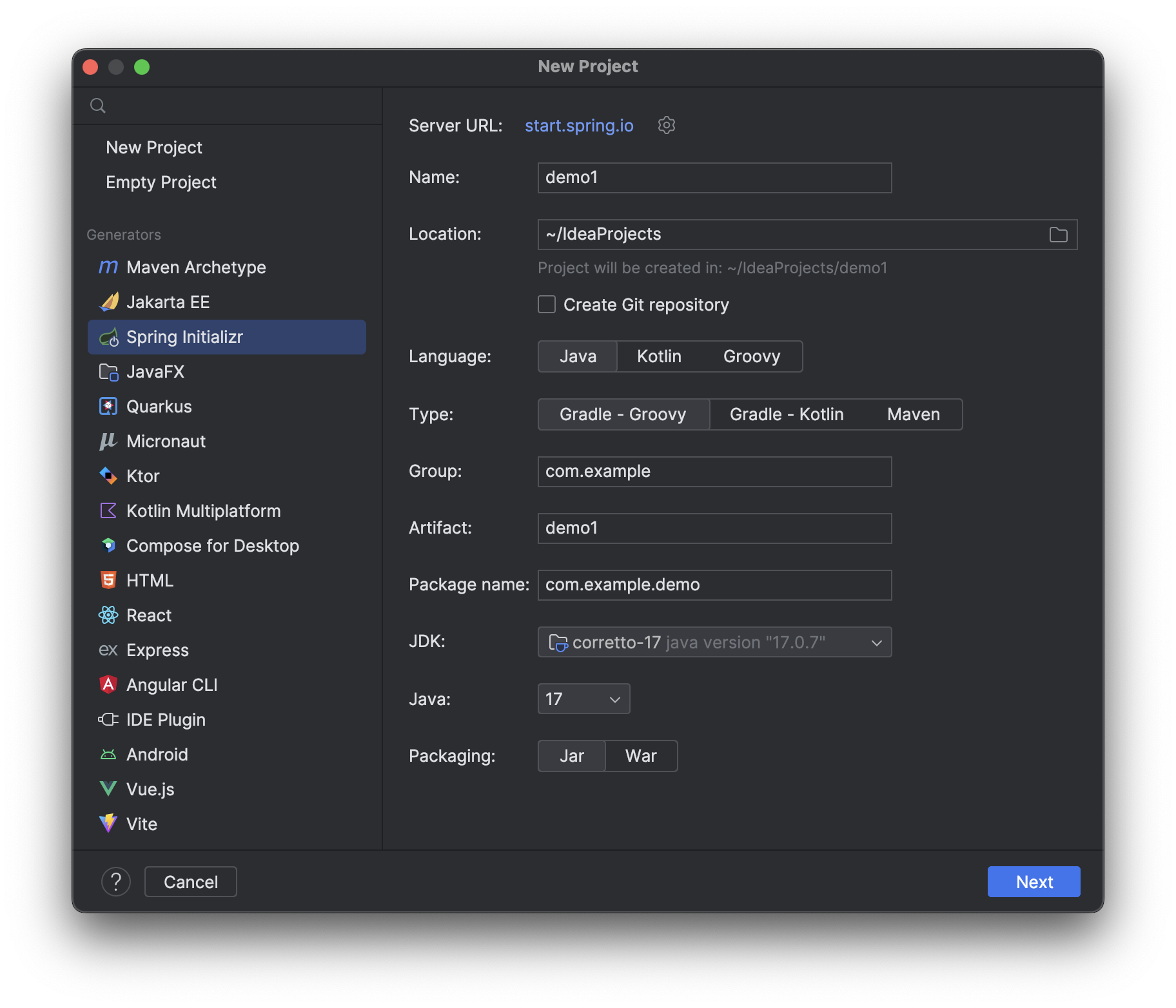
아래는 빌드시 발생했던 오류 메시지
A problem occurred configuring root project 'my-new-springboot3-project'.
> Could not resolve all files for configuration ':classpath'.
> Could not resolve org.springframework.boot:spring-boot-gradle-plugin:3.2.1.
Required by:
project : > org.springframework.boot:org.springframework.boot.gradle.plugin:3.2.1
> No matching variant of org.springframework.boot:spring-boot-gradle-plugin:3.2.1 was found. The consumer was configured to find a library for use during runtime, compatible with Java 11, packaged as a jar, and its dependencies declared externally, as well as attribute 'org.gradle.plugin.api-version' with value '8.5' but:
- Variant 'apiElements' capability org.springframework.boot:spring-boot-gradle-plugin:3.2.1 declares a library, packaged as a jar, and its dependencies declared externally:
- Incompatible because this component declares a component for use during compile-time, compatible with Java 17 and the consumer needed a component for use during runtime, compatible with Java 11
- Other compatible attribute:
- Doesn't say anything about org.gradle.plugin.api-version (required '8.5')
- Variant 'javadocElements' capability org.springframework.boot:spring-boot-gradle-plugin:3.2.1 declares a component for use during runtime, and its dependencies declared externally:
- Incompatible because this component declares documentation and the consumer needed a library
- Other compatible attributes:
- Doesn't say anything about its target Java version (required compatibility with Java 11)
- Doesn't say anything about its elements (required them packaged as a jar)
- Doesn't say anything about org.gradle.plugin.api-version (required '8.5')
- Variant 'mavenOptionalApiElements' capability org.springframework.boot:spring-boot-gradle-plugin-maven-optional:3.2.1 declares a library, packaged as a jar, and its dependencies declared externally:
- Incompatible because this component declares a component for use during compile-time, compatible with Java 17 and the consumer needed a component for use during runtime, compatible with Java 11
- Other compatible attribute:
- Doesn't say anything about org.gradle.plugin.api-version (required '8.5')
- Variant 'mavenOptionalRuntimeElements' capability org.springframework.boot:spring-boot-gradle-plugin-maven-optional:3.2.1 declares a library for use during runtime, packaged as a jar, and its dependencies declared externally:
- Incompatible because this component declares a component, compatible with Java 17 and the consumer needed a component, compatible with Java 11
- Other compatible attribute:
- Doesn't say anything about org.gradle.plugin.api-version (required '8.5')
- Variant 'runtimeElements' capability org.springframework.boot:spring-boot-gradle-plugin:3.2.1 declares a library for use during runtime, packaged as a jar, and its dependencies declared externally:
- Incompatible because this component declares a component, compatible with Java 17 and the consumer needed a component, compatible with Java 11
- Other compatible attribute:
- Doesn't say anything about org.gradle.plugin.api-version (required '8.5')
- Variant 'sourcesElements' capability org.springframework.boot:spring-boot-gradle-plugin:3.2.1 declares a component for use during runtime, and its dependencies declared externally:
- Incompatible because this component declares documentation and the consumer needed a library
- Other compatible attributes:
- Doesn't say anything about its target Java version (required compatibility with Java 11)
- Doesn't say anything about its elements (required them packaged as a jar)
- Doesn't say anything about org.gradle.plugin.api-version (required '8.5')
* Try:
> Run with --stacktrace option to get the stack trace.
> Run with --info or --debug option to get more log output.
> Run with --scan to get full insights.
> Get more help at https://help.gradle.org.
BUILD FAILED in 1s
에러 메시지의 내용을 읽어보니, 일단 Could not resolve xxx 의 경우 xxx 라이브러리가 없다라는 메시지인데
신규 생성한 프로젝트에서 필수라이브러리를 dependency에 안넣을 이유가 없다는 생각이 우선 들었습니다.
그런거라면 springboot initializer 의 버그일테니까요.
그래서 더 읽어봤습니다.
그리고 "requierd compatibility with Java 11" 문구가 눈에 띄었습니다.
난 자바17을 쓰려고 17버전으로 JDK와 Java 설정을 넣었는데 왜 Java 11 관련메시지가 뜨는건지 이상했습니다. 🤔
에러메시지 내용으로 구글링을 좀 해보니 아래 부분들을 확인해보라는 내용들이 있었습니다.
- 현재 시스템에서 사용하는 Java 버전 확인 (java -version)
- build.gradle 파일의 sourceCompatibility 확인
- IntelliJ 의 project SDK 설정 확인
- gradle JVM 설정 확인
일단 빌드시에 발생했고, 빌드툴은 gradle 이라는 걸 이미 프로젝트 생성시 설정을 해주었고, IntelliJ에 gradle 이 사용할 자바버전을 설정하는 내용이 있다는 것을 알고있었기에 gradle JVM 설정을 먼저 확인해봤습니다.
gradle JVM 설정이 기존 설정 그대로 Java 11을 사용하도록 되어있었습니다. 😭
프로젝트 생성시 correto 17, Java 17 버전을 설정해주었기에 sourceCompatibility 와 project SDK 는 17버전을 사용하도록 되어있었고, JAVA_HOME에 설정되어있는 현재 시스템에서 기본으로 사용중인 Java 버전과는 관계가 없었습니다.
gradle JVM 설정 확인 방법
Preferences/Settings (⌘ + , ) > Build, Execution, Deployment > Build Tools > Gradle
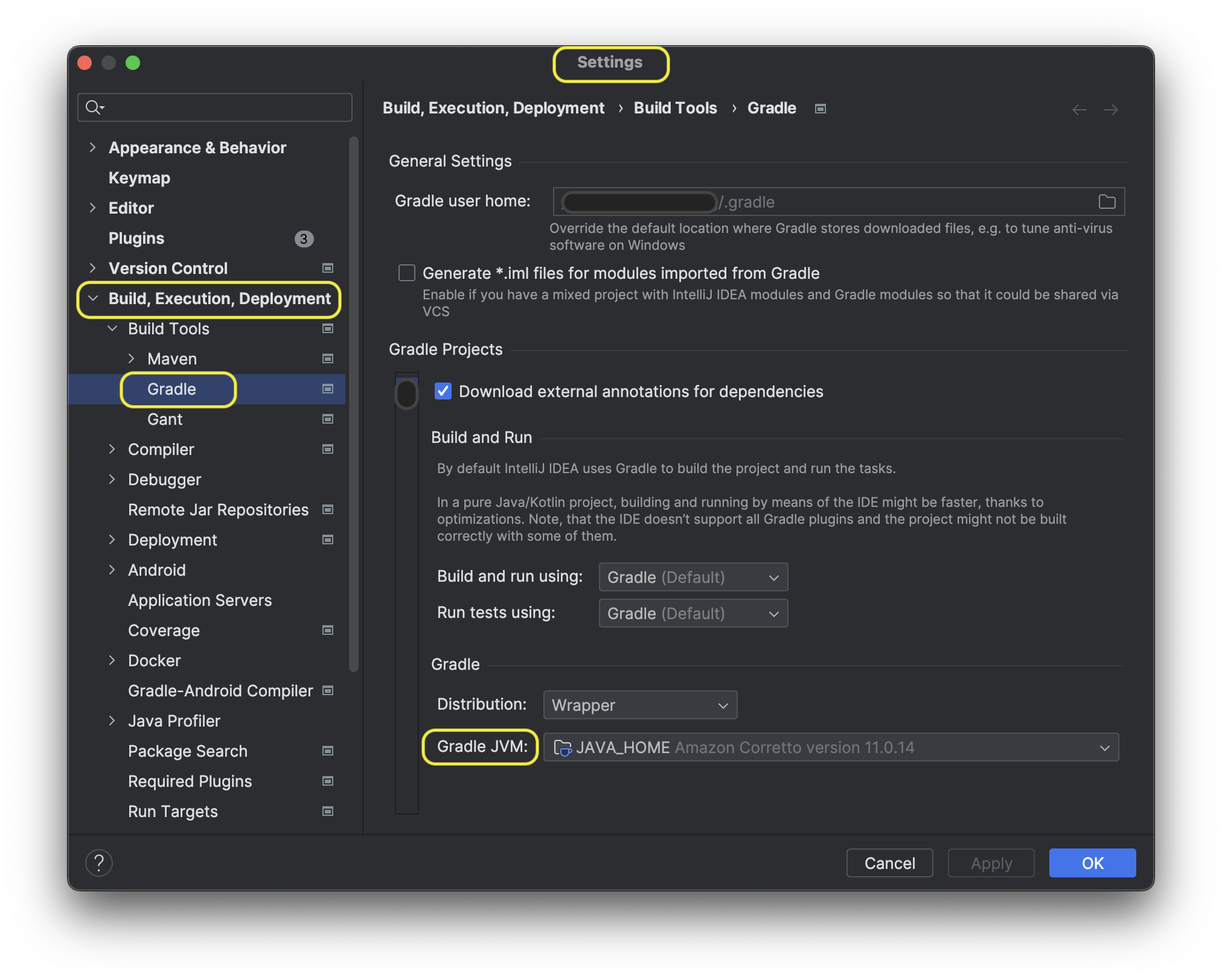
project SDK 설정 확인 방법
File > Project Structure.. (⌘ + ; )
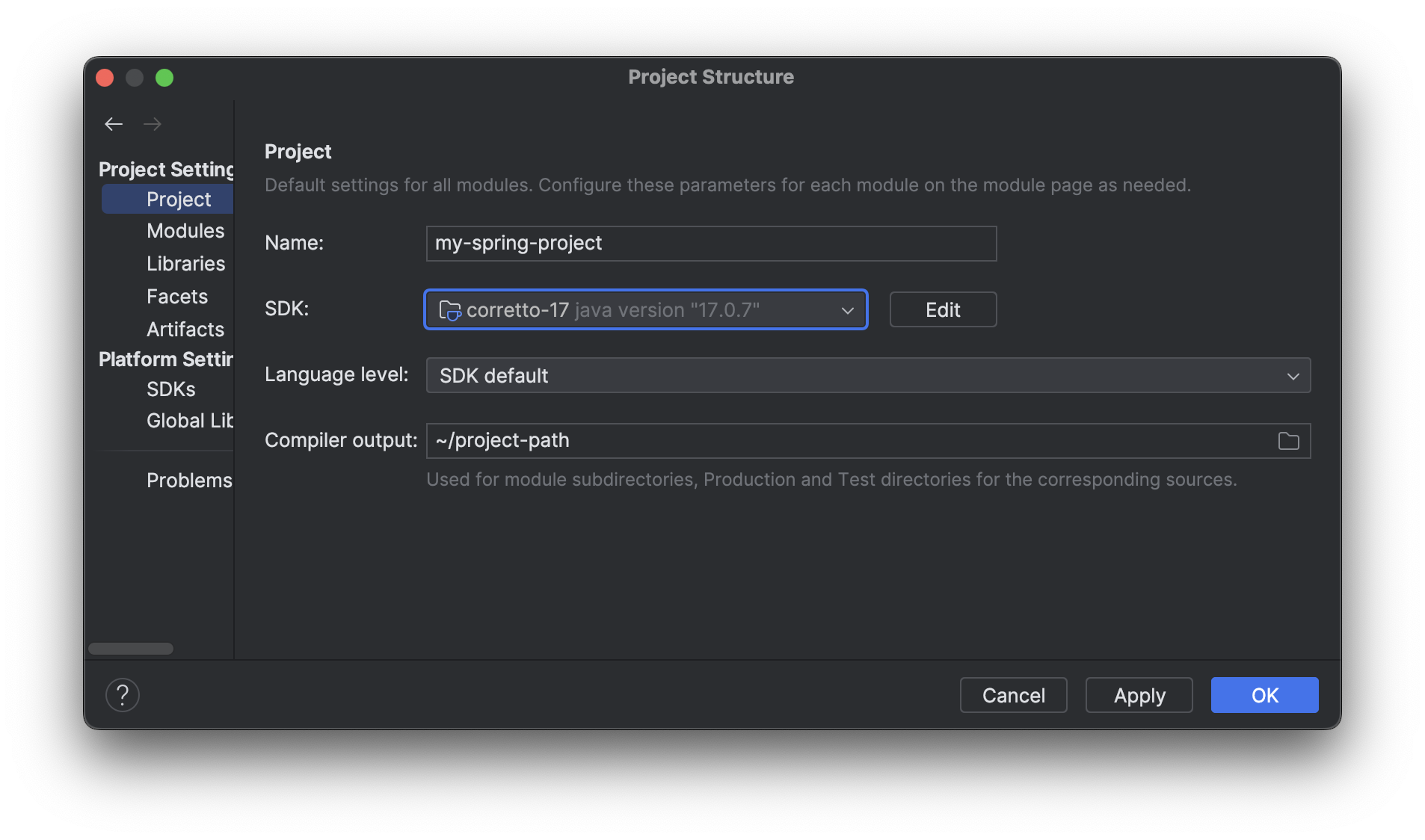
build.gradle 파일의 sourceCompatibility 확인 방법
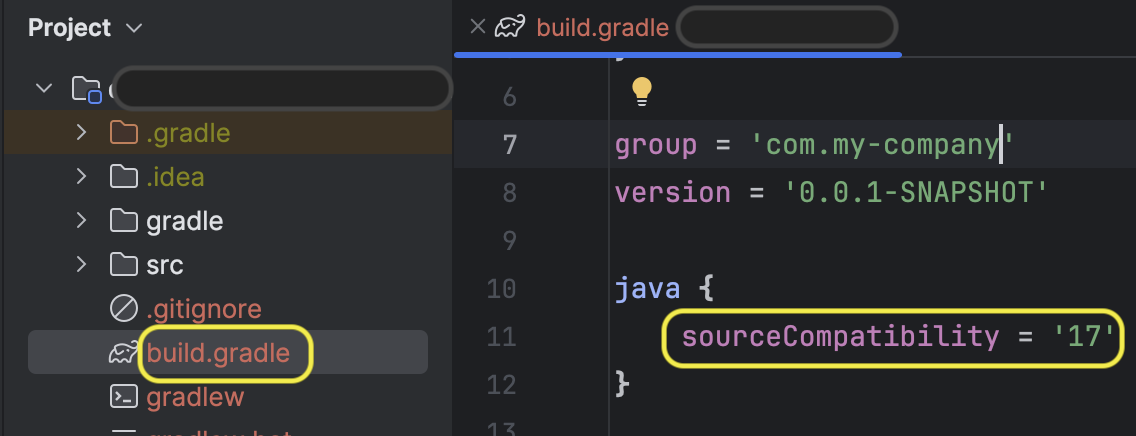
'💻 Programming' 카테고리의 다른 글
| Spock Test Framework 실행 오류 해결 (2) | 2024.01.03 |
|---|---|
| SpringBoot 2.3 -> 2.5 업그레이드 후기 (0) | 2023.12.29 |
| [AWS/SQS] cloudwatch datapoint 조회하기 (2) | 2022.12.29 |
| MariaDB로 AWS Aurora 연동시 readOnly 트랜잭션이 writer 쪽에서 실행되는 현상 분석 (0) | 2022.12.26 |
| [AWS] redis-cli 를 이용한 elasticache 데이터 조회 (0) | 2022.05.27 |